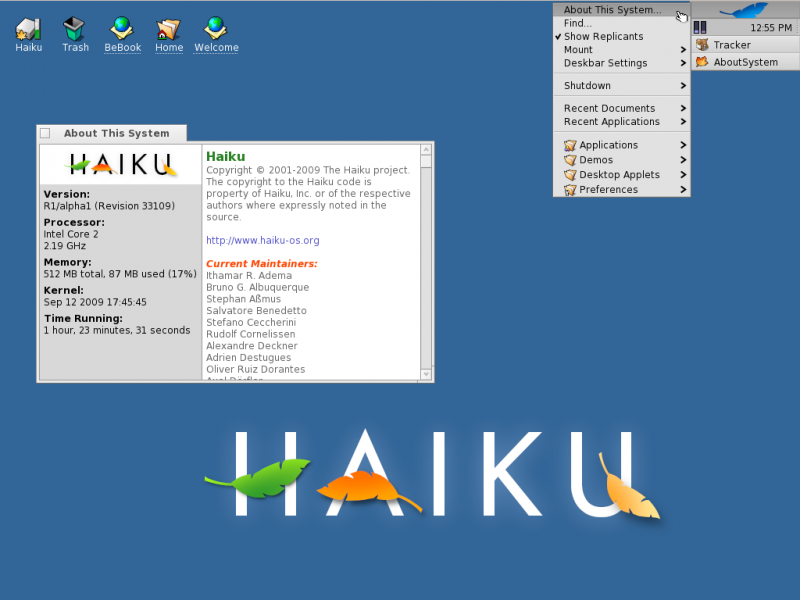
Haiku is a fast, efficient, easy to use and lean open source operating system inspired by the BeOS that specifically targets personal computing. It is also the name of the project that develops and promotes Haiku the operating system. [
top]
Why isn't it called HaikuOS?
The name of the project is simply "Haiku". Unfortunately, despite numerous attempts, the registration of haiku.org has not been possible; hence the reason for haiku-os.org.
Is Haiku based on Linux?
Haiku is not a Linux distribution, nor does it use the Linux kernel. [
top]
Why not Linux?
Linux-based distributions stack up software -- the Linux kernel, the X Window System, and various DEs with disparate toolkits such as GTK+ and Qt -- that do not necessarily share the same guidelines and/or goals. This lack of consistency and overall vision manifests itself in increased complexity, insufficient integration, and inefficient solutions, making the use of your computer more complicated than it should actually be. [
top]
Instead, Haiku has a single focus on personal computing and is driven by a unified vision for the whole OS. That, we believe, enables Haiku to provide a leaner, cleaner and more efficient system capable of providing a better user experience that is simple and uniform throughout. [
top]
Where does the name Haiku come from?
Haiku is named after the classical three-line Japanese poetry form. Haiku poetry is known for its quiet power, elegance and simplicity - among the core qualities of BeOS which we aim to recreate in Haiku. BeOS included some haiku in its user interface, in the form of network error messages displayed by its web browser. An example:
Sites you are seeking
From your path they are fleeing
Their winter has come.
While there are no current plans to include poetic messages in Haiku, we consider this another subtle way of proudly cherishing our BeOS roots. [
top]
Is Haiku based on BeOS then?
Haiku reimplements both the BeOS technologies as well as the end user experience, but it is far from being based on BeOS from a code base perspective. The only BeOS code that has made it into Haiku are Tracker and the Deskbar (the file manager and the equivalent of the start menu/taskbar, respectively). These were open sourced by Be Inc. back in 2001, later forked under the
OpenTracker project, and eventually merged into the Haiku code base. The rest is either homebuilt code or derivatives of existing open source software. [
top]
I’ve never seen Haiku. What does it look like?
Check out our
Haiku Slideshow and the
Haiku Movies pages. [
top]
Where can I get Haiku?
You can download ISO, raw and VMWare images of the current version of Haiku from our
Get Haiku! page. Official Haiku Installation CDs are available from
Haiku, Inc.. The latest and unstable nightly images are available at
Haiku Files. [
top]
Is there a live CD available?
The installation CD is also a Live CD. [
top]
How do I build Haiku from source?
Instructions for building Haiku from source can be found here:
Building Haiku What are the minimum hardware requirements to run Haiku?
Haiku will run on a Pentium or better CPU with 128MB of RAM, 600MB of storage space and a VESA compliant video card. In fact, it has been tested to work on CPU's as slow as a Pentium II 400MHz with 64MB of RAM. However, for a satisfactory user experience, we recommend
at least a Pentium III with 256MB of RAM and 2GB of storage space. For compiling Haiku within itself, 1GB of memory is recommended. [
top]
Why doesn't Haiku let me use my monitor's resolution?
Most likely, Haiku is using the VESA driver. As with any other VESA driver, it has limitations. The problem is that the VESA driver cannot configure an arbitrary resolution. Even if it recognizes the needed one from the monitor info. It can only *pick* (quite literally) one resolution from a fixed list, the VESA BIOS list as manufactured in your graphics board. It cannot configure the mode on the chip as a special graphics driver can.
How can I check which graphics driver is being used?
There's two common ways to check. First is to launch the Screen preflet and hover the mouse over the little blue screen.A tooltip will display; the bottom line of text details the graphics driver. Alternatively, from within Terminal, you can run
listimage | grep accelIf "vesa.accelerant" is shown amongst other text, then Haiku does not have a dedicated driver for your graphics card and instead is using VESA. Luckily, Haiku's VESA performance is rather impressive.
Do you have a roadmap?
There is nothing really set in stone, but you can get an idea from this
view of current milestones and the
Future Haiku Features page on our development website. [
top]
When do you expect to release Haiku R1?
We do not have a firm release date. Haiku development is advancing steadily, and when a stage is reached where the development team feels confident about setting a target release date, an official announcement to that effect will be made. [
top]
What platform(s) is Haiku targeted to run on?
The main target for Haiku R1 is the x86 (Intel, AMD, and compatible) platform. There are ports to other platforms underway, such as PowerPC, MIPS and ARM. However, it is not clear whether these will be supported or not. What platforms we support in the future will heavily depend on the availability of resources to support their development. [
top]
Will there be a 64-bit version of Haiku available?
For R1 we are only targeting x86-32 (i586 and newer). Support for x86-64 will likely come in the future, but there are no firm plans yet. [
top]
What license is Haiku released under?
Most of the Haiku code is released under the very liberal
MIT License. Some third party components (e.g.: some media codecs, libraries, etc.) may use other licenses. [
top]
What is Haiku Inc.?
Haiku Inc. is the non-profit organization based in the United States whose goal is to support the development and success of Haiku. For more informati
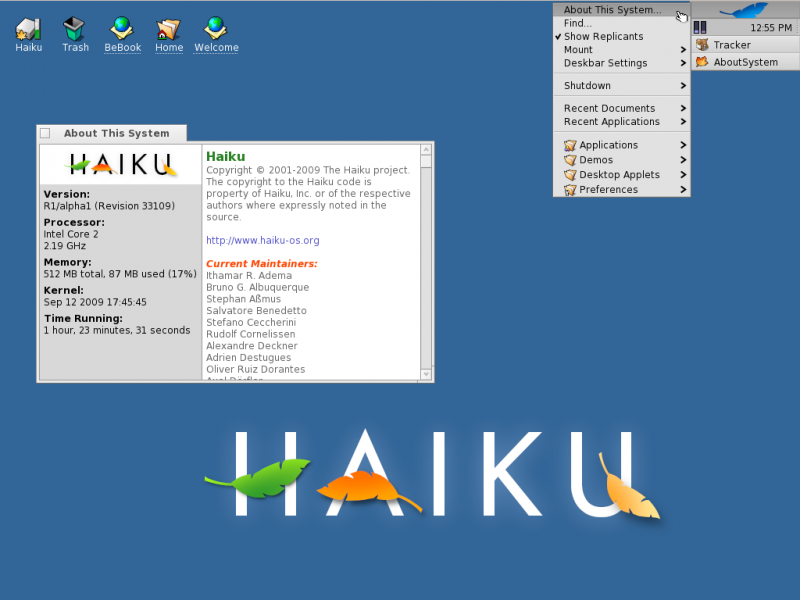
Tidak ada komentar:
Posting Komentar