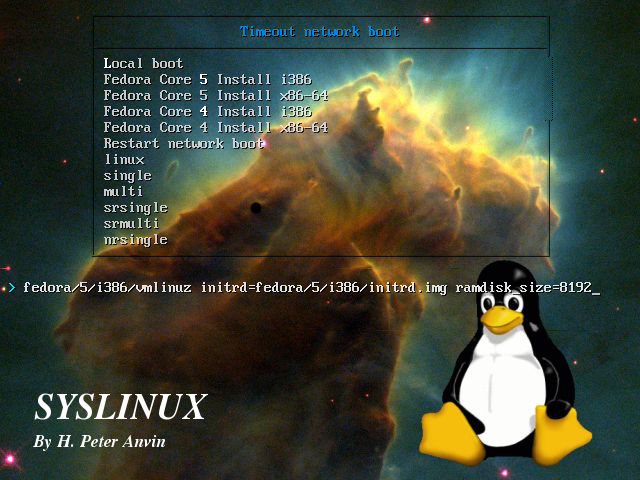
The Project
The Syslinux Project covers lightweight bootloaders for MS-DOS FAT filesystems (SYSLINUX), network booting (PXELINUX), bootable "El Torito" CD-ROMs (ISOLINUX), and Linux ext2/ext3/ext4 or btrfs filesystems (EXTLINUX). The project also includes MEMDISK, a tool to boot legacy operating systems (such as DOS) from nontraditional media; it is usually used in conjunction with PXELINUX and ISOLINUX.More info about SYSLINUX, PXELINUX, ISOLINUX, and EXTLINUX can be found on their respective pages; however, since the three have a lot in common, the common documentation is on the SYSLINUX page for now.
The Syslinux Project is now maintained in a public git repository. See Development for details.
There is a general mailing list that carries SYSLINUX announcements as well as discussion. If you have a problem it is a very good idea to browse the archives for information.
If you're interested in helping out with the SYSLINUX Project, please see the help wanted page, or just help out with the Wiki!
How to Create a Bootable USB: For Linux
STEP 0:Your motherboard (BIOS) has to support boot from usb (usb-key or usb-hdd).You don't need to know which of these types your media is though, your BIOS recognizes
the usb controller in the device, and this determines usb-key or usb-hdd type.
STEP 1:Download the latest copy of syslinux and extract it. Download.
STEP 2: Open a command prompt and cd to your 'syslinux/linux' folder. Run ./syslinux -i /dev/sdX1
replacing X with the device node of your media.
STEP 3:Ensure the usb drive is bootable. For that, we need a working MBR code and an active partition.
Open a command prompt and cd to your 'syslinux/mbr' folder. Run the following two commands,
replacing X with the device node of your usb drive:
dd conv=notrunc bs=440 count=1 if=mbr.bin of=/dev/sdXThis will write the syslinux mbr code (mbr.bin) into the master boot record of the drive,
parted /dev/sdX set 1 boot on
and mark first partition as active (bootable). For the second task, you can use fdisk or other
disk partitioning tools.
STEP 4: Copy a Linux kernel image (like vmlinuz) to the root (/dev/sdX1) of your media.
STEP 5: Lastly, create a 'syslinux.cfg' file in the root of your media (/dev/sdX1) and
enter any configuration options you need/want.
Tidak ada komentar:
Posting Komentar