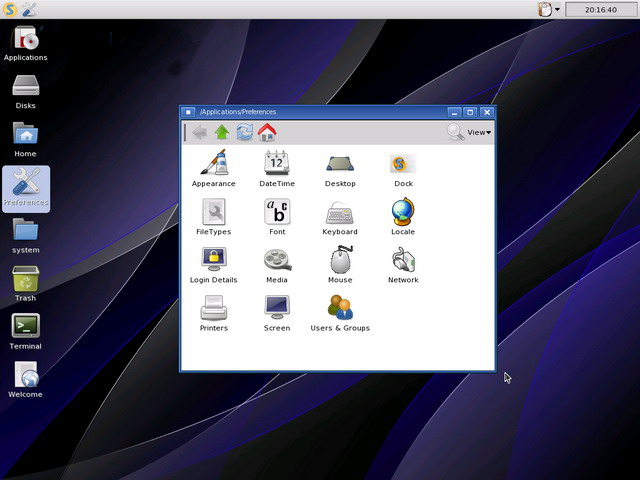The Debian project is pleased to announce the sixth update of its stable distribution Debian 6.0 (codename
). This update mainly adds corrections for security problems to the stable release, along with a few adjustments for serious problems. Security advisories were already published separately and are referenced where available.
Please note that this update does not constitute a new version of Debian 6.0 but only updates some of the packages included. There is no need to throw away 6.0 CDs or DVDs but only to update via an up-to-date Debian mirror after an installation, to cause any out of date packages to be updated.
Those who frequently install updates from security.debian.org won't have to update many packages and most updates from security.debian.org are included in this update.
New installation media and CD and DVD images containing updated packages will be available soon at the regular locations.
Upgrading to this revision online is usually done by pointing the aptitude (or apt) package tool (see the sources.list(5) manual page) to one of Debian's many FTP or HTTP mirrors. A comprehensive list of mirrors is available at:
About Debian
The
Debian Project is an association of individuals who have made common cause to create a
freeoperating system. This operating system that we have created is called
Debian.
An operating system is the set of basic programs and utilities that make your computer run. At the core of an operating system is the kernel. The kernel is the most fundamental program on the computer and does all the basic housekeeping and lets you start other programs.
Debian systems currently use the
Linuxkernel or the
FreeBSDkernel. Linux is a piece of software started by
Linus Torvaldsand supported by thousands of programmers worldwide. FreeBSD is an operating system including a kernel and other software.
However, work is in progress to provide Debian for other kernels, primarily for
the Hurd. The Hurd is a collection of servers that run on top of a microkernel (such as Mach) to implement different features. The Hurd is free software produced by the
GNU project.
A large part of the basic tools that fill out the operating system come from the
GNU project; hence the names: GNU/Linux, GNU/kFreeBSD and GNU/Hurd. These tools are also free.
Of course, the thing that people want is application software: programs to help them get what they want to do done, from editing documents to running a business to playing games to writing more software. Debian comes with over 29000
packages (precompiled software that is bundled up in a nice format for easy installation on your machine) — all of it
free.
It's a bit like a tower. At the base is the kernel. On top of that are all the basic tools. Next is all the software that you run on the computer. At the top of the tower is Debian — carefully organizing and fitting everything so it all works together.
You may be wondering: why would people spend hours of their own time to write software, carefully package it, and then
give it all away? The answers are as varied as the people who contribute. Some people like to help others. Many write programs to learn more about computers. More and more people are looking for ways to avoid the inflated price of software. A growing crowd contribute as a thank you for all the great free software they've received from others. Many in academia create free software to help get the results of their research into wider use. Businesses help maintain free software so they can have a say in how it develops -- there's no quicker way to get a new feature than to implement it yourself! Of course, a lot of us just find it great fun.
Debian is so committed to free software that we thought it would be useful if that commitment was formalized in a written document. Thus, our
Social Contract was born.
Although Debian believes in free software, there are cases where people want or need to put non-free software on their machine. Whenever possible Debian will support this. There are even a growing number of packages whose sole job is to install non-free software into a Debian system.
You might be asking: If the software is free, then why do I have to pay a vendor for a CD, or pay an ISP for downloading?
When buying a CD, you are paying for someone's time, capital outlay to make the disks, and risk (in case they don't sell them all). In other words, you are paying for a physical medium used to deliver the software, not for the software itself.
When we use the word "free", we are referring to software
freedom, not that it's without cost. You can read more on
what we mean by "free software" and
what the Free Software Foundation says on that subject.
A better question is how do software companies get away with charging so much? Software is not like making a car. Once you've made one copy of your software, the production costs to make a million more are tiny (there's a good reason Microsoft has so many billions in the bank).
Look at it another way: if you had an endless supply of sand in your backyard, you might be willing to give sand away. It would be foolish, though, to pay for a truck to take it to others. You would make them come and get it themselves (equivalent to downloading off the net) or they can pay someone else to deliver it to their door (equivalent to buying a CD). This is exactly how Debian operates and why most of the CDs/DVDs are so cheap (only about 12 USD for 4 DVDs).
Debian does not make any money from the sale of CDs. At the same time, money is needed to pay for expenses such as domain registration and hardware. Thus, we ask that you buy from one of the
CD vendors that
donates a portion of your purchase to Debian.
Debian will run on almost all personal computers, including most older models. Each new release of Debian generally supports a larger number of computer architectures. For a complete list of currently supported ones, see the
documentation for the stable release.
Almost all common hardware is supported. If you would like to be sure that all the devices connected to your machine are supported, check out the
Linux Hardware Compatibility HOWTO.
There are a few companies that make support difficult by not releasing specifications for their hardware. This means you might not be able to use their hardware with GNU/Linux. Some companies provide non-free drivers, but that is a problem because the company could later go out of business or stop support for the hardware you have. We recommend that you only purchase hardware from manufacturers that provide
free drivers for their products.
You may want to check out our
FAQ.
Don't take our word for it - try Debian yourself. Since hard disk space has become less expensive, you can probably spare about 2GB. If you don't want or need a graphical desktop, 600MB are sufficient. Debian can be easily installed on this extra space and can coexist with your existing OS. If you eventually need more space, you can simply delete one of your OSes (and after you see the power of a Debian system, we are confident you won't delete Debian).
As trying a new operating system will take some of your valuable time, it is understandable that you may have reservations. For this reason we compiled a list of
pros and cons of Debian. This should help you decide whether you think it's worth it. We hope you'll appreciate our honesty and frankness.
It's most popular to install Debian from a CD which you can buy for the price of the media at one of our many CD vendors. If you have good Internet access, you can download and install Debian over the Internet.
Please see
our page about getting Debian for more information.
If you haven't yet, you may want to first look at the
Linux Hardware Compatibility HOWTO.
Don't forget to take a look through the
packageswe offer (hopefully you won't be intimidated by the sheer number).
You can get help by reading the documentation which is available both on the web site and in packages you can install on your system. You can also contact us via the mailing lists or using IRC. One can even hire a consultant to do the work.
Please see our
documentation and
support pages for more information.
Debian is produced by almost a thousand active
developers spread
around the world who volunteer in their spare time. Few of the developers have actually met in person. Communication is done primarily through e-mail (mailing lists at lists.debian.org) and IRC (#debian channel at irc.debian.org).
The Debian Project has a carefully
organized structure. For more information on how Debian looks from the inside, please feel free to browse the
developers' corner.
Although no precise statistics are available (since Debian does not require users to register), evidence is quite strong that Debian is used by a wide range of organizations, large and small, as well as many thousands of individuals. See our
Who's using Debian? page for a list of high-profile organizations which have submitted short descriptions of how and why they use Debian.
Debian was begun in August 1993 by Ian Murdock, as a new distribution which would be made openly, in the spirit of Linux and GNU. Debian was meant to be carefully and conscientiously put together, and to be maintained and supported with similar care. It started as a small, tightly-knit group of Free Software hackers, and gradually grew to become a large, well-organized community of developers and users. See
the detailed history.
Since many people have asked, Debian is pronounced /ˈde.bi.ən/. It comes from the names of the creator of Debian, Ian Murdock, and his wife, Debra.






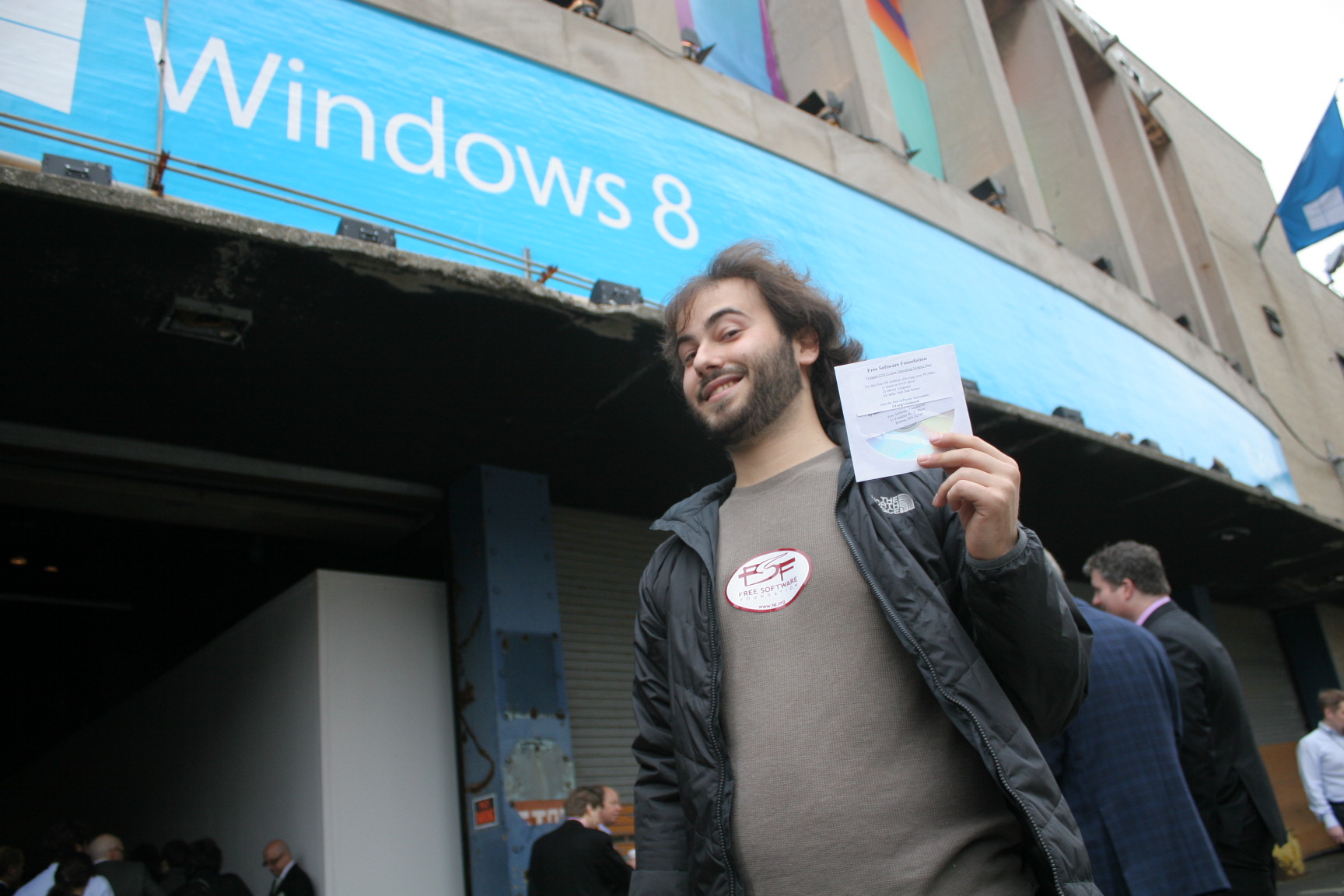
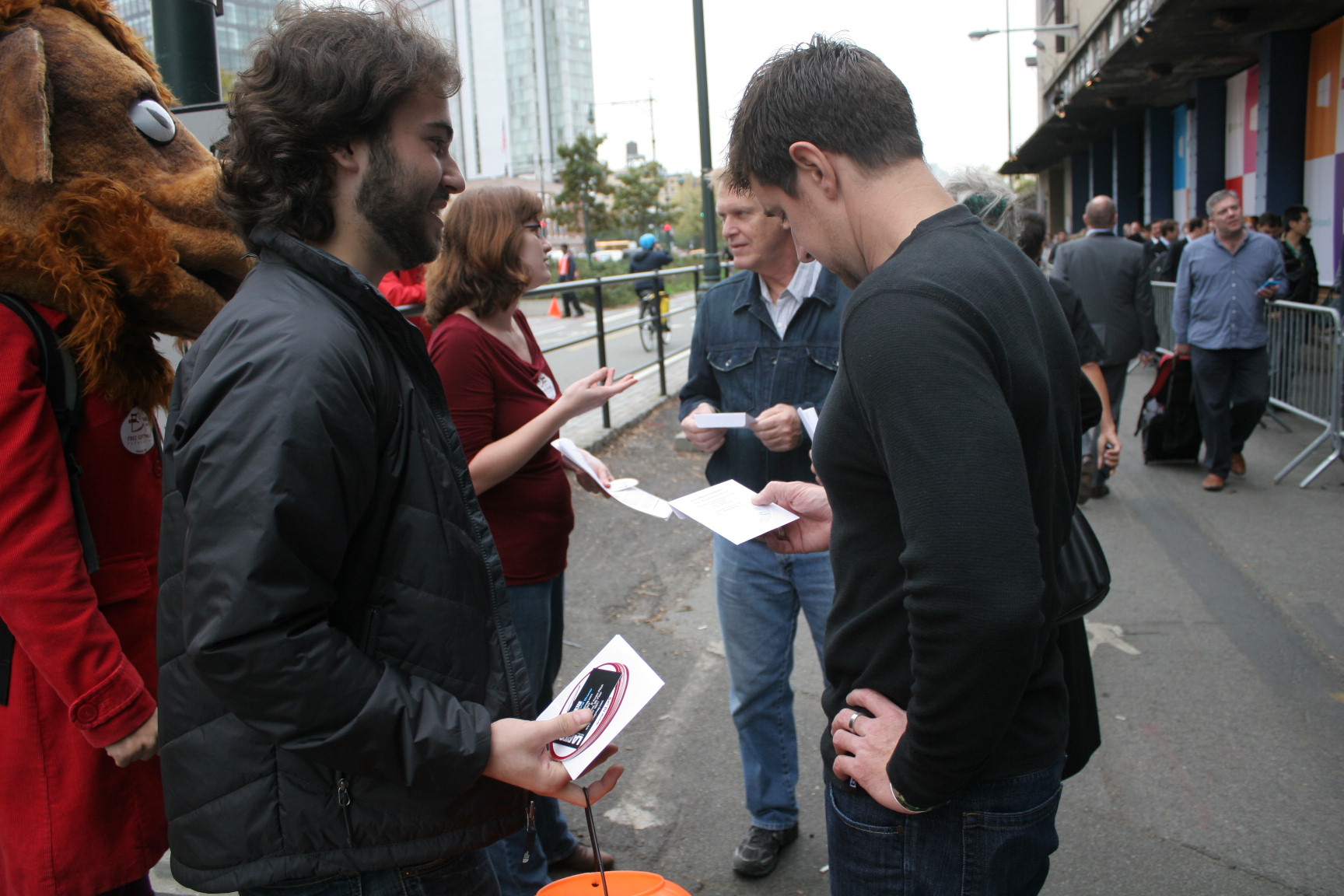


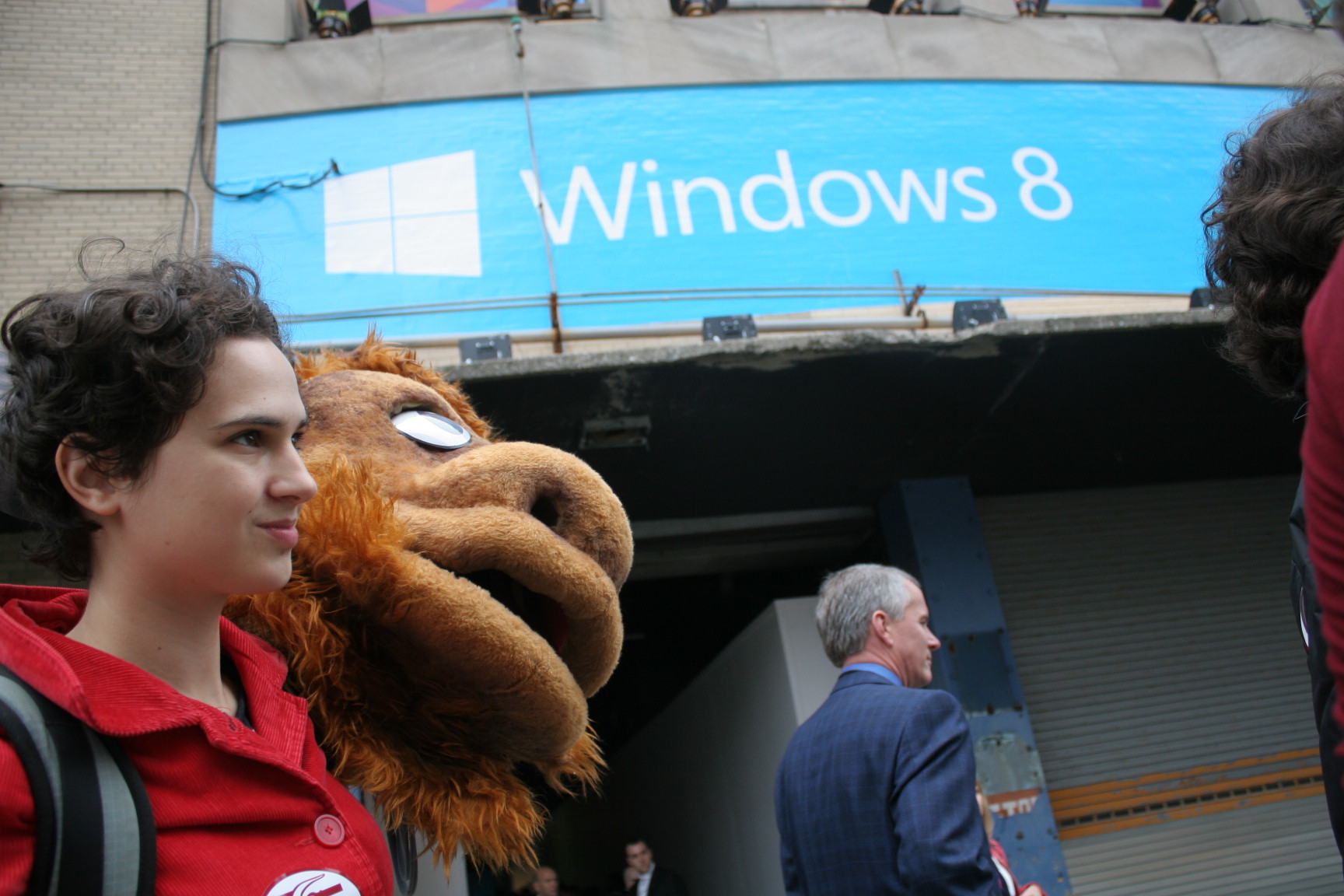







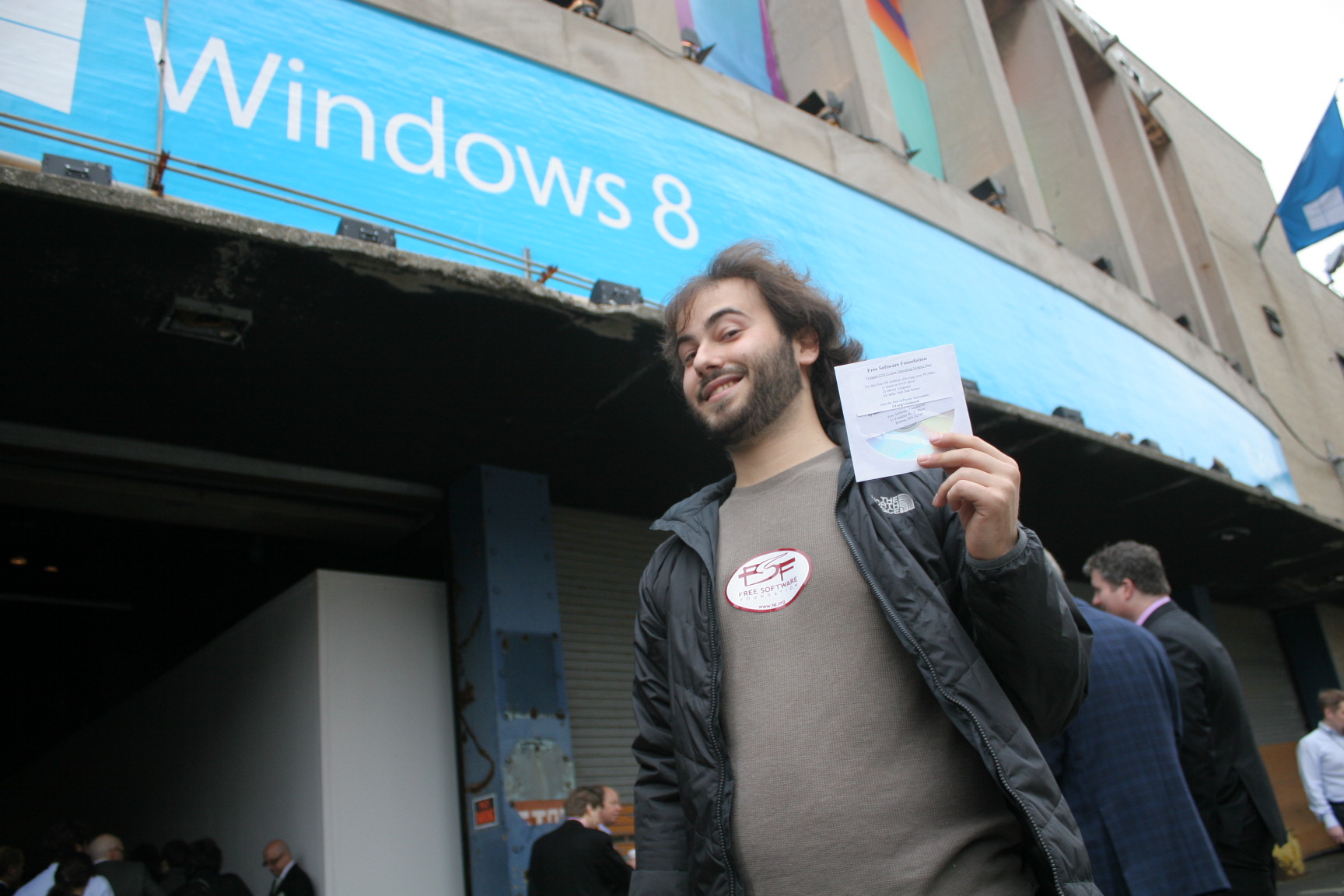
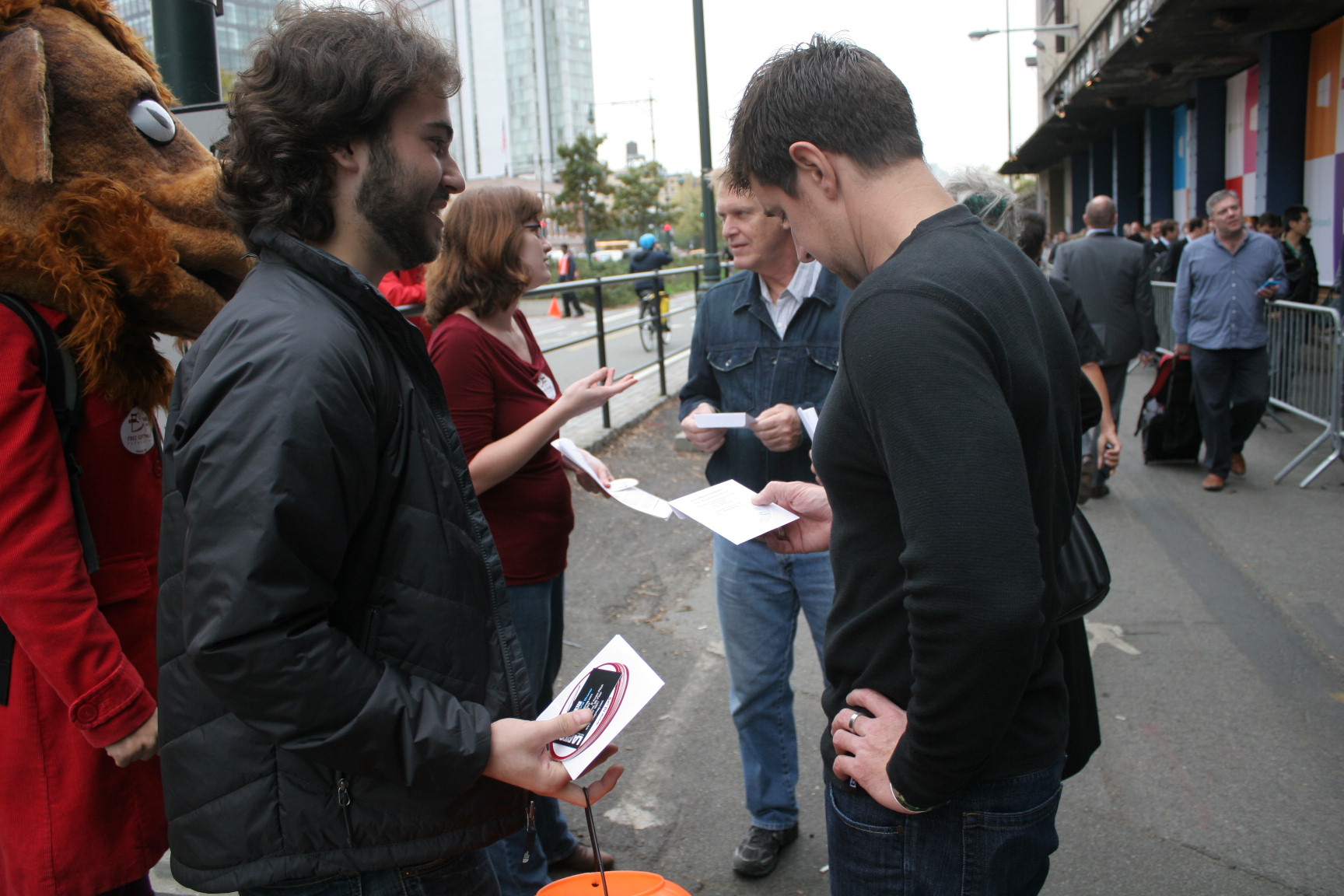


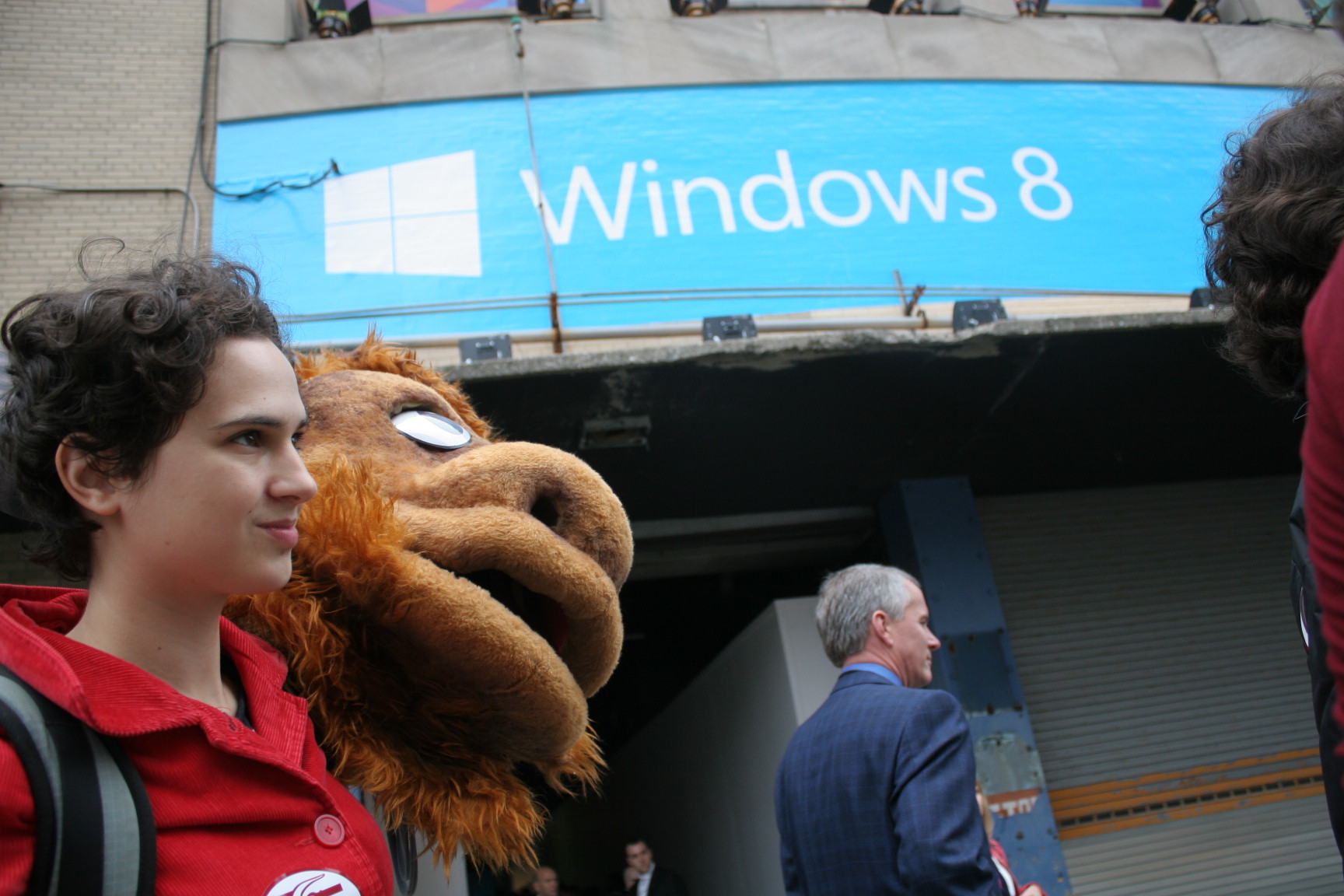









 From O'Reilly Books, This is a great Book to hence Your Knowledge.
From O'Reilly Books, This is a great Book to hence Your Knowledge.